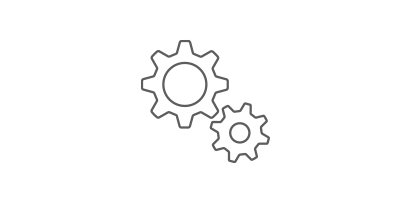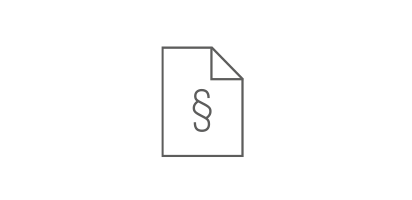IRC-100
Remote controller
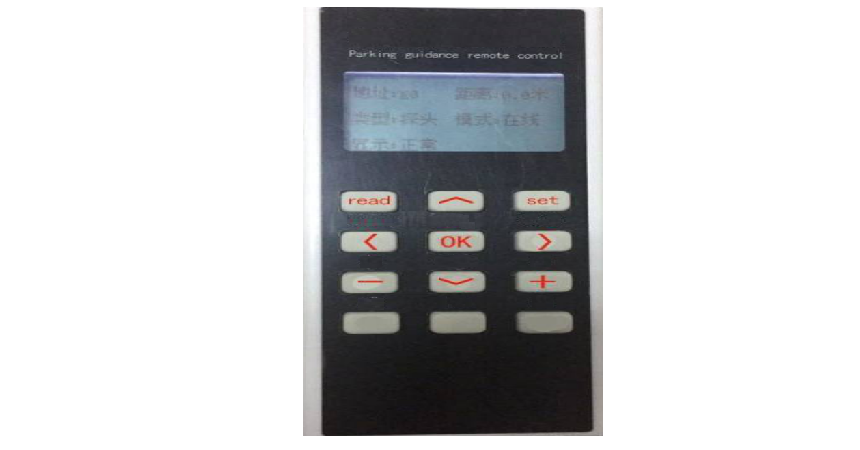
Compared with first generation DIP switch,
remote control to set the sensor address and detect height.
Instructions:
1.About 1 second after power-on initialization is completed, the screen displays the above data.
2.Press the READ button to read the current device status (this step can be skipped)
3.Use the up, down, left, right to select the parameters, press plus,
minus modified to the desired value
4.After setting, press the set button to complete the modification.
If the device receives the modification information successfully, there will be a blue light flash.